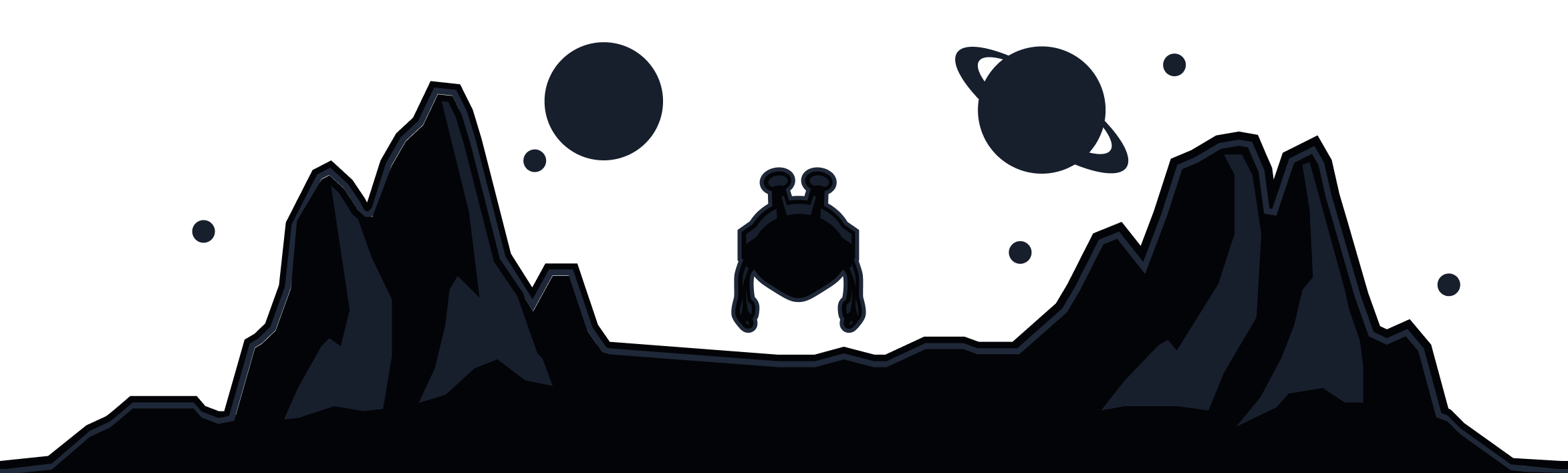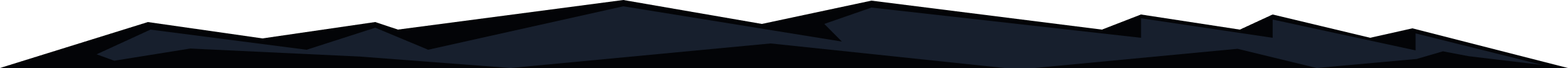
The OpenVPN tunneling protocol is a VPN protocol that uses the Secure Socket Layer (SSL) encryption protocol to ensure data shared via the Internet remains private using AES-256 encryption.
OpenVPN is considered to be a very secure protocol that can bypass most firewalls. This is because the code for OpenVPN is available for audits and over the years many vulnerabilities have been found and fixed.
Windscribe uses OpenVPN as one of its connection protocols in order to get you connected to our VPN servers. Due to the fact that it runs in user-space on the system, OpenVPN isn't particularly well-optimized for performance so VPN speeds might be slower compared to other protocols such as IKEv2 or WireGuard.
However, OpenVPN can function on many different ports making it more difficult to block.
If you would like to use the OpenVPN protocol in the Windscribe desktop or mobile apps, you can go to Preferences > Connection and change the Connection Mode to Manual. Then select the UDP or TCP protocol, both of these will use OpenVPN for the connection.
You can find more info about OpenVPN on their main website here: https://openvpn.net/faq/what-is-openvpn/