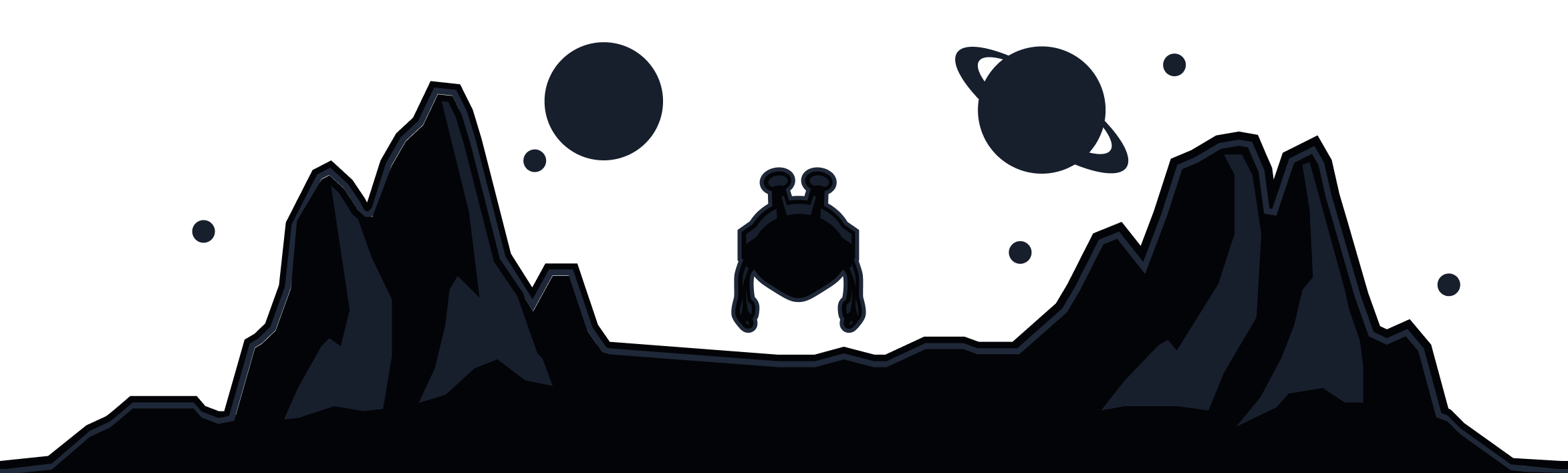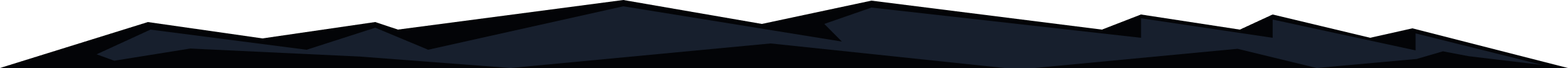
Firstly, in order to set up a VPN on your router, the router will need to support the VPN protocol you wish to use (OpenVPN or WireGuard). After you've confirmed the router has an OpenVPN or WireGuard VPN client, you will need to download the Static IP config file from one of our website's config generator pages. The Static IP configuration is selected under the Location dropdown on the config generator pages:
- OpenVPN - https://windscribe.com/getconfig/openvpn
- WireGuard - https://windscribe.com/getconfig/wireguard
In some cases, this config file can be uploaded into your router's settings in order for it to take effect. But in others, you may need to open the file in a text editor such as Notepad and manually enter the information it contains into specific fields in your router's settings page.
Beyond that, the router VPN setup is the same as any other location and conveniently, we have setup guides for some of the most common router VPN configurations:
- OpenVPN using DD-WRT Firmware
- WireGuard using DD-WRT Firmware
Recommended Install (for current DD-WRT Firmware)
Manual Install (for deprecated DD-WRT Firmware) - OpenVPN using default ASUS Firmware
- OpenVPN using Tomato Firmware
The only thing that you have to make sure of when following the above guides is that you're using the Static IP configuration file and credentials.
If you run into any hiccups during the setup process, you can always reach out to our Support Team.