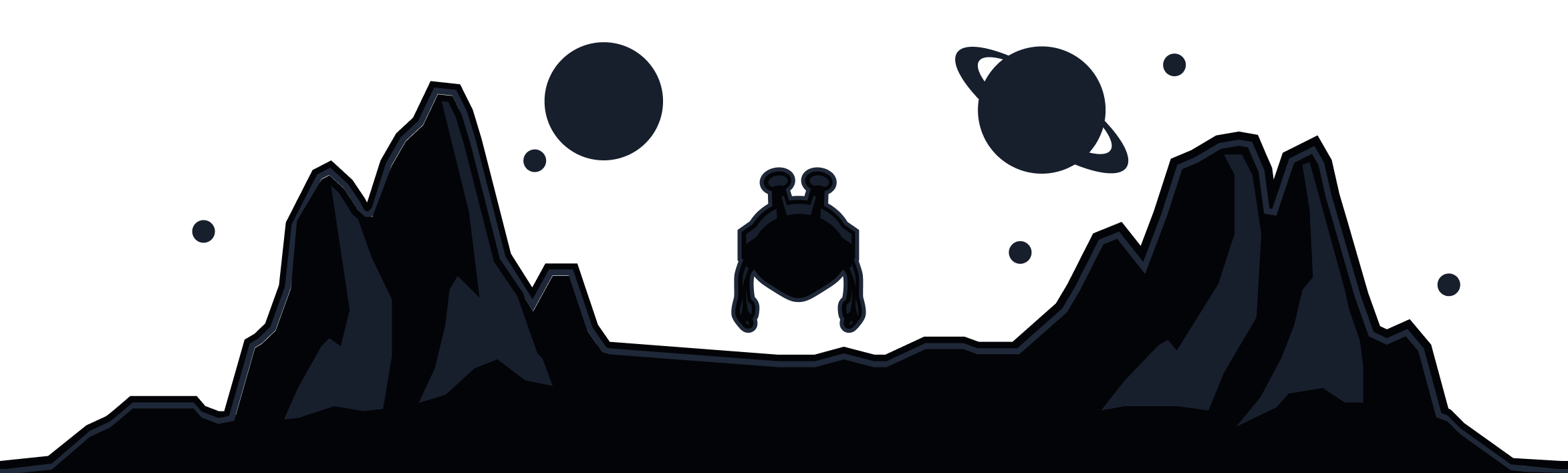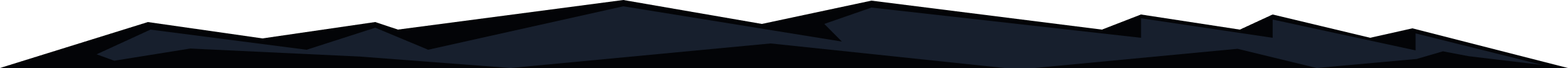
One thing to keep in mind is that, in order to use the Secure Hotspot feature, your device must meet the necessary hardware and operating system requirements. Specifically, you need to be running Windows 8 or above and, the NIC of your PC's network card must support a Hosted Network. If you're unsure about your network card's specification, please open Command Prompt and type:
netsh wlan show driver
In the image above, you can see that the network card does not support a Hosted Network. Therefore, it's not possible to use the Secure Hotspot feature.
Another point to keep in mind is, even if your device meets the hardware and operating system requirements, you still may not be able to use this feature. The reason is because this feature is somewhat experimental in Windows. As such, we cannot guarantee its reliability function as all the Windscribe app really does is tap into the Windows functionality for hosted networks.
If you get the the Secure Hotspot feature working in Windscribe but it's still not working correctly (no internet connectivity on devices connected to the hotspot), restarting your computer is recommended as that has fixed the issue for us in the past.
Learn more about Secure Hotspot and other Windows-specific features available in our Windows desktop VPN, including network configuration options and advanced Windows integrations.